Essential Components You Need to Know – Part Three
View Part II of the Essential Components Series
When building a website, most small business owners focus on design and user experience. While that is important, the back end is just as crucial. Understanding back-end website components offers business owners a level of clarity that should not be overlooked. It keeps your site running, secure, and performing well. Here’s what you need to know about key back-end components and why they matter.
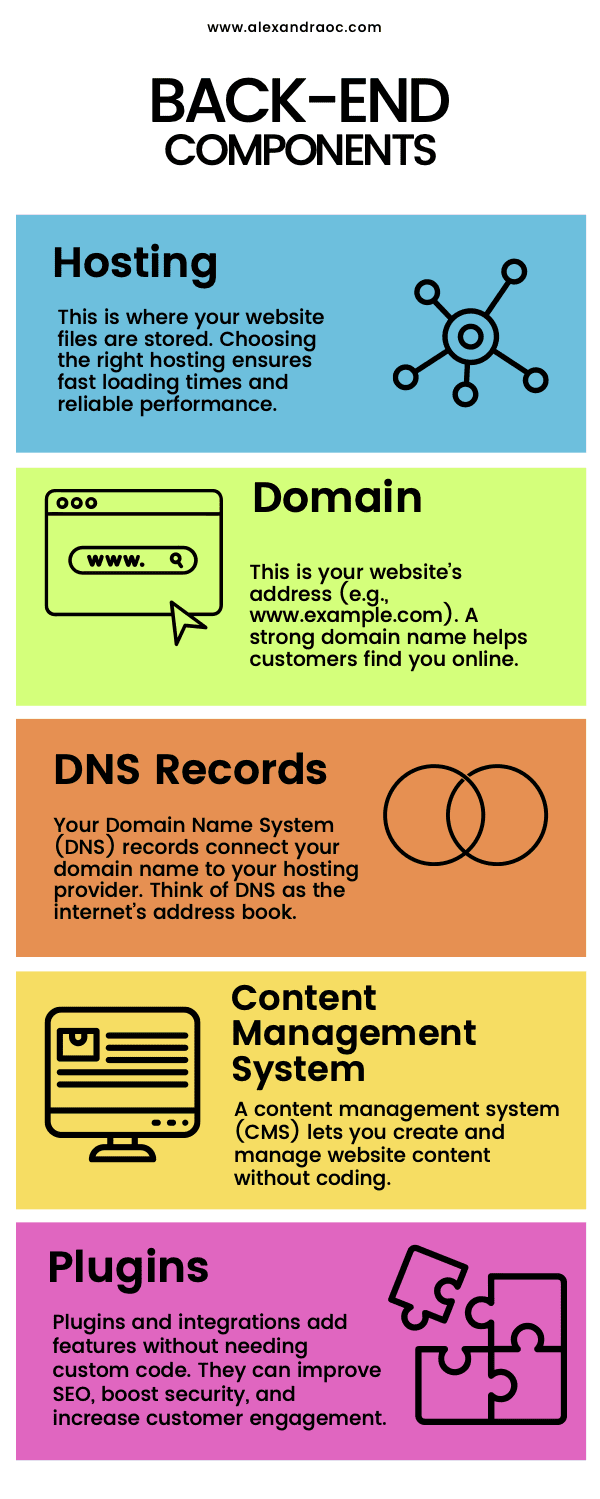
Hosting and Domain: The Foundation of Your Website
Your website’s hosting and domain affect how well it works. If you ever see a “404” error or “too many redirects,” there may be a problem with your domain or hosting provider.
- Hosting: This is where your website files are stored. Choosing the right hosting ensures fast loading times and reliable performance. Some popular hosting providers include:
- GoDaddy
- Pantheon.io
- HostGator
- Bluehost
- Domain: This is your website’s address (e.g., www.example.com). A strong domain name helps customers find you online. You can buy a domain separately or with your hosting provider. Domain prices vary based on popularity and the type (.com vs .org). Some domain providers include:
- GoDaddy
- Name.com
- Namecheap
- Hostinger
Understanding DNS Records
Your Domain Name System (DNS) records connect your domain name to your hosting provider. Think of DNS as the internet’s address book. Key DNS records include:
- A Record: Links your domain to your website’s IP address.
- CNAME Record: Redirects one domain to another (e.g., www.example.com to example.com).
- MX Record: Directs email traffic to your mail server.
If DNS records are incorrect, your website or emails may not work. If you switch hosting providers, update your DNS to avoid downtime.
Why Hosting, Domain, and DNS Matter
Reliable hosting keeps your site online and running fast. When picking a hosting provider, consider:
- Traffic needs: E-commerce stores need more bandwidth than simple sites.
- Business type: Service-based sites have different needs than online stores.
- Cost: Many providers charge based on storage and traffic.
- Ease of use: Some owners prefer using one provider for both hosting and domain management.
TIP: Keep track of your logins and set renewal reminders for your domain and hosting. If you forget to renew, someone else could buy your domain before you realize it.
Content Management System (CMS): The Backbone of Your Website
A content management system (CMS) lets you create and manage website content without coding.
Popular CMS options include:
- WordPress: Customizable, with thousands of plugins.
- Squarespace: An all-in-one platform with built-in hosting.
- Shopify: A leading option for e-commerce sites.
- Pixieset: A platform for photographers to showcase their work.
Benefits of a CMS
- Easy to use: No coding required.
- Scalable: Your site can grow with your business.
- Customizable: Themes and plugins let you add features.
Choosing the right CMS depends on your business needs. Some platforms include hosting, while others require separate hosting and domain setup. Research your options before committing.
Plugins and Integrations: Enhancing Your Website
Plugins and integrations add features without needing custom code. They can improve SEO, boost security, and increase customer engagement.
Common Plugin Categories
- SEO tools: Yoast SEO helps with search engine optimization.
- Analytics: Google Analytics tracks visitor behavior.
- E-commerce: WooCommerce (for WordPress) and Shopify tools help manage online sales.
- Marketing: Mailchimp integrates email marketing with your website.
Conclusion
Understanding your website’s back end helps you make smarter decisions. You don’t need to be a tech expert, but knowing the basics can improve performance, security, and user experience. Learning these essentials will help your website support and grow your business.
Are you ready to talk about your website goals? Let’s schedule a call to get started.
