Essential Components You Need to Know – Part Two
UX has been a popular term for a while. It often comes up alongside SEO and accessibility—but what does it really mean? How can you use UX to improve your website? Is it complicated? These are common questions, and the answers are simpler than you might think. UX can make a big difference for your site.
What Is UX?
User Experience (UX) focuses on how people interact with your website. A great UX makes the experience so smooth that customers don’t even notice it. Good UX helps boost conversions, attract customers, and keep them engaged. Want to understand how to measure these results? Check out my Quick Guide to GA4.
How UX Is Changing Web Design
Websites are evolving quickly. Modern trends include animations, videos, and immersive digital experiences. But UX design must keep up to prevent users from feeling overwhelmed. Have you ever visited a website that looked amazing—with animations and scrolling effects—only to get frustrated or lost? That’s a UX issue. The goal is to balance simplicity, usability, and visual design to create an engaging yet user-friendly site.
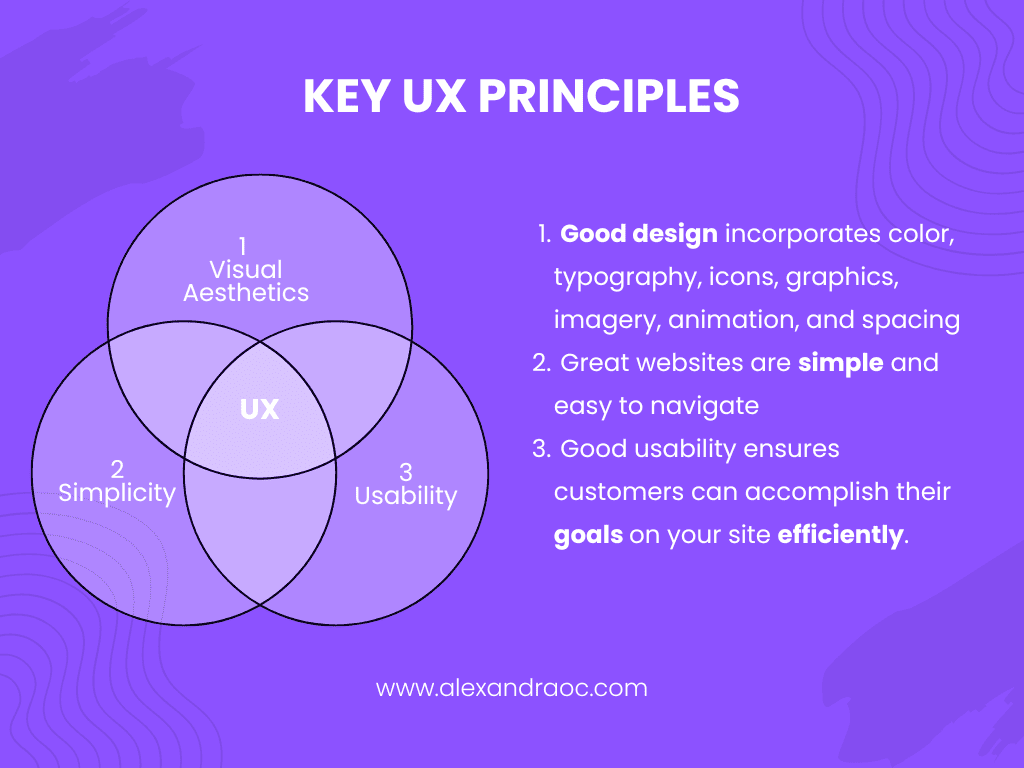
Key UX Principles for a Better Website
1. Keep It Simple
Great websites are easy to navigate. A perfect example is Airbnb—the search bar is right at the top, making the site’s purpose clear. Other brands like Etsy, Vrbo, and Enterprise use a similar approach.
To apply this to your website, think about your business goal:
- E-commerce: Feature products or services on the homepage with an easy-to-find “Add to Cart” button.
- Brewery or restaurant: Use a call-to-action button like “This Week on Tap,” linking to a beer listings page with a Google Maps embed for directions.
2. Focus on Usability
Good usability helps customers achieve their goals quickly. Marketers often test usability through A/B testing or usability testing.
A wireframe (a simple website blueprint) helps designers focus on usability before adding visuals. Some companies even use focus groups to test wireframes.
For example, if you run a dog-walking service, your goal is to get customers to book appointments. A scheduling widget should be easy to find, not hidden in a footer or extra page. Poor usability leads to lost sales.
3. Improve Visual Design
Ask yourself these questions to check if your website looks good:
- Is it cluttered?
- Are some elements hard to read?
- Does the design match your brand?
- Do you enjoy looking at it?
Good design includes color, typography, icons, graphics, images, animation, and spacing. A well-designed website builds trust. In some cases, strong visuals can even make up for minor UX issues.
For example, if your dog-walking service’s scheduling widget isn’t working, a clear, bright call-to-action button with a phone number can still help users book an appointment.
Conclusion
Learning UX can feel overwhelming at first, but once you understand the basics, it can help your business grow, attract more customers, and increase sales.
Good UX is invisible—bad UX stands out. Make sure your website is easy to use so customers stay engaged and confident.
Helpful Resources
- Finding a Balance Between UX and SEO
- Good UX Examples
- What Is Usability
- Aesthetic, Visual Design & Usability
- Aesthetic Usability Effect
Are you ready to talk about your website goals? Let’s schedule a call to get started.
